Download Press Kit in PDF:
What is Postepic?
Short description
Long description
Postepic is a mobile app that helps book lovers capture their favorite quotes on-the-fly from the books they read and discover new reads by browsing posts from other users or library of more than three thousand curated quotes already included.
With the use of a state-of-the-art OCR (text recognition) technology, the users can edit the images of captured passages and highlight their favorite parts and also turn them into astonishing pictures with carefully selected fonts and backgrounds. All stored quotes can be kept private or shared with the community of other app users or their social media networks.
How does it work?
Watch this short video on you tube that quickly summarises the way Postepic works!
App profile
Developer
Original release date:
Website
Press Contact
Cost to download
Update release (version 2.0)
Team
Łukasz Konofalski, CEO (Chief Everything Officer)
Maciej Dulski, CMO (Chief Mayhem Officer)
Maciej Napierała, CCO (Chief Crayons Officer)
Why did we make Postepic?
Being a bunch of friends that were always into books, we had the habit of taking pictures of passages and storing them for later or sharing with each other. But after some time we found that it was impossible to keep track of them on our phones and we were never satisfied with the way they look when shared.
And that is how the first version of Postepic came to life – it helped to capture, crop and tag quotes we came across. And it did not stop at that; soon we learned how many excellent books we discovered just by browsing from quotes posted by our friends.
Version two-point-o
After initial launch we have received an overwhelming feedback with tons of great suggestions, so we decided to get back to work and develop an improved version of the app. We decided to focus on additional functionalities that would allow our users to take more control over the way their captured quotes look and so we have introduced the OCR (text recognition) engine that turns images taken into editable text. On top of it, we have added a set of carefully chosen fonts and backgrounds empowering our users to create fantastic looking quotes in just a few simple steps.
Postepic also comes with extensive tagging functionality allowing to easily organize and search quotes by author, book title or genre. These tags can also be used to build ‘collections,' or quotes categorized by a theme, such as “Read Like Mark Zuckerberg”, “Book of The Month”, “Quotes from the Books not yet written” etc.
On top of all the posts shared by the app’s users, it can also boast a curated library of more than three thousand quotes ranging from world’s literature classics to excerpts from favorite reads of renown entrepreneurs and public figures.
Postepic app's features
App's features
- Platform: iOS
- OCR (text recognition engine) that turns pictures into editable text.
- Text highlighting
- 16 carefully chosen fonts
- 26 backgrounds
- Quotes tagging capability for book’s title, author, genre, and categories
- Library of 3,000+ curated quotes
- One-click sharing functionality with social networks and messaging applications
- App's users can favor quotes
- Quotes are searchable by tags or actual content of the quote
- Users can make a quote searchable (public) or decide to keep it private.
Who is behind the app?
We are three friends from university in Warsaw (Poland) developing this app as a side project.
Profiles of target users
-
Bookworms collecting quotes from the books they read
-
Book lovers looking for new interesting reads
-
Friends wanting to share with each other quotes from great books they found
-
Social media users looking for a tool to create and share great looking quotes
-
Book authors looking for a platform to promote their latest work
-
Publishers wanting to give a sneak preview of the upcoming books with the community of dedicated book lovers
Media
Postepic Logo



Postepic Promotional Images
Postepic App Screenshots
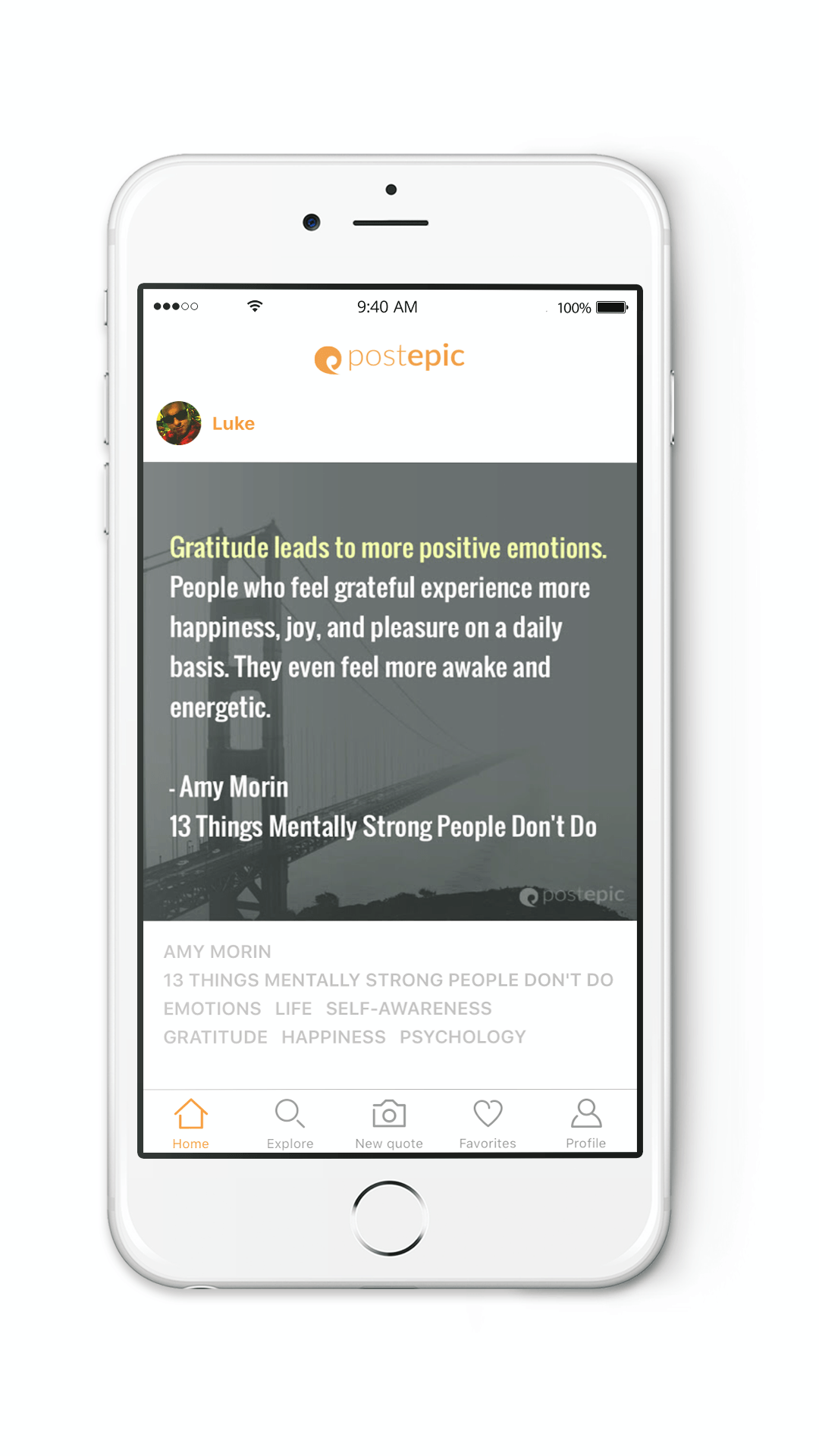
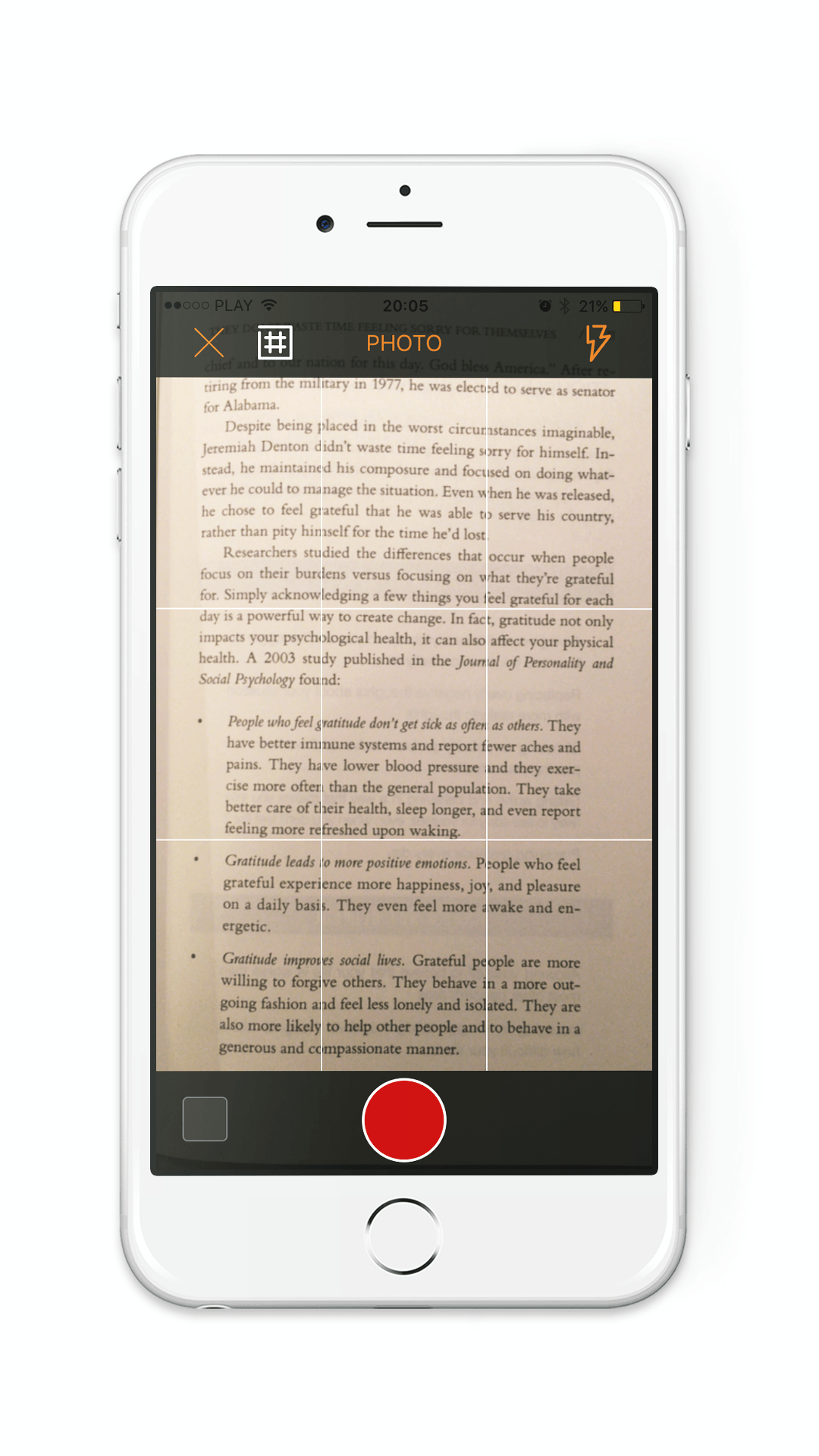
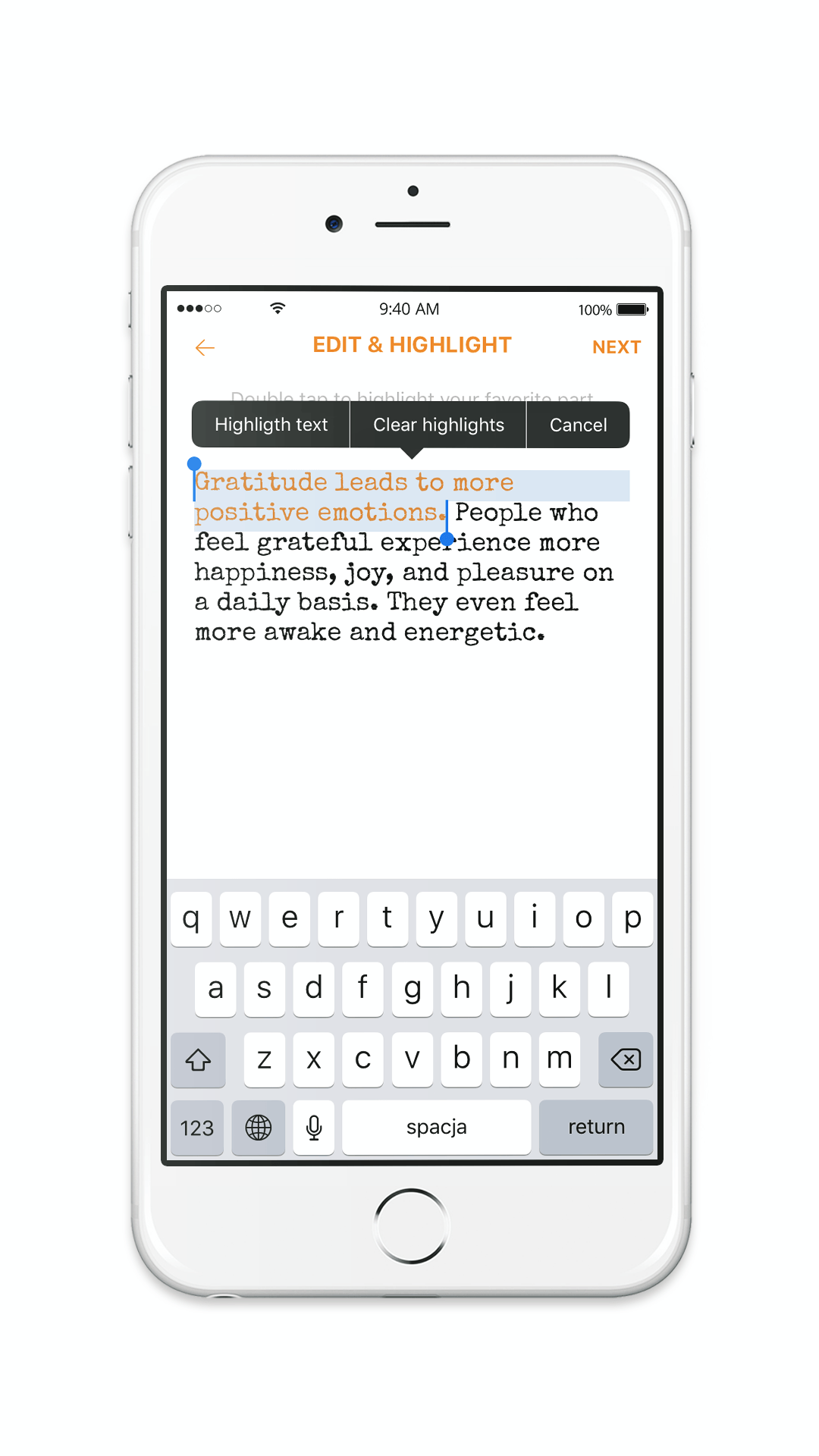

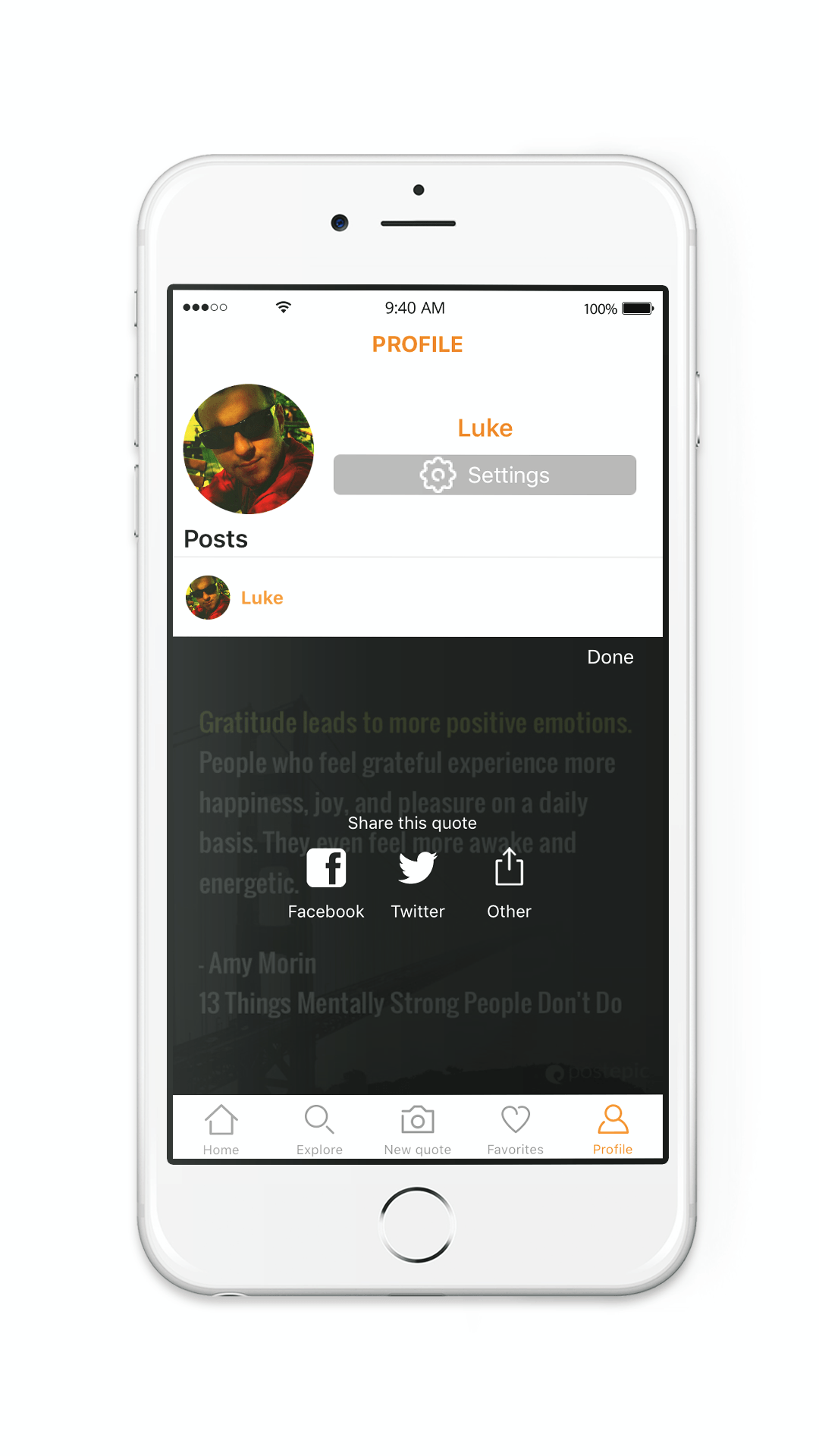
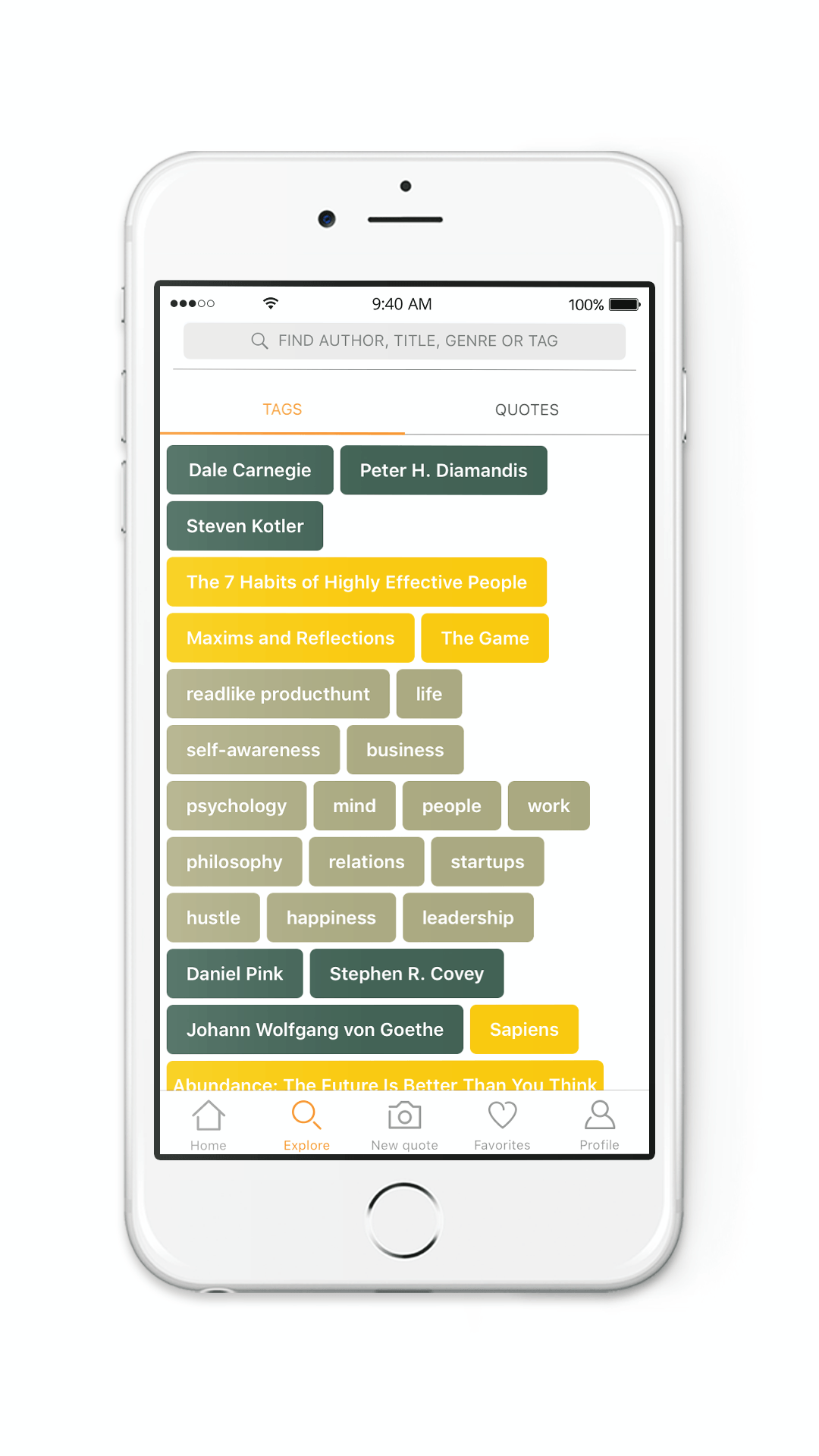
Frequently Asked Questions
Can I use my own images for backgrounds?
Unfortunately, users are limited only to the images included in the app. They have been optimized to get the best contrast and assure that all quotes are clear and readable. We also decided to limit this functionality to prevent any age / cultural inappropriate images from being used with our app.
Can I use fonts other than the ones included?
We have carefully chosen several sets of fonts made available by Google and went with them through extensive testing to assure that they display properly when it comes to their size, space they take up, spaces between the lines and kerning.
Are there any limits when it comes to the length of a quote I can use?
Yes. The number of available characters in a single quote is capped depending on the chosen font, but it should allow for at least 600 characters per quote. We have noticed during testing that longer quotes demand font size that becomes unreadable.
Can I change the color of the font?
The color of the font is adjusted automatically by the app to match the background. But it is possible to change the color of the highlighted text.
Can I highlight parts of the quote?
Yes, it is possible to highlight multiple parts of the text.
Can I save or share a quote without Author / Title information?
If you want to make your post public then it is not possible to finalize processing of quotes without information about the source. This information is required and will be automatically added to each post. We have decided to keep them mandatory out of respect for the authors and their work as well as Internet’s Fair Use policy.
Can I get rid of the Postepic logo in the quote I want to share?
This feature is not available at the moment. We are considering introducing it in future releases of the app.
Can o ther users of the app see all my quotes?
The final step of creating a post in Postepic is for the user to decide if they want to make their quote public or keep it private. If they want to keep it private, it will be only for them to see.
How can I come back to the quotes I discovered and favored in the app?
Each quote in the continuous public stream of quotes that was favored by the user will be automatically added to their Favourites tab in the app, as long as it remains open to the public.
How can I keep track of all the quotes I created?
All quotes created by the user will be stored in their profile view in the app.
Do I have to have a Postepic account to use the app?
The app is available for everyone who downloads it. You can browse and share all the quotes made public without signing in. However, if a user wants to give a ‘like’ to any of the quotes or create a post of their own, they need to go through a simplified process of signing or logging into the app.
Is the email information I used for setting up an account safe?
All information given us by the users are encrypted and safely stored in the Google cloud servers. We also value the trust of our users and do not sell or share their contact information with any third-party organizations.
Can you keep me updated about interesting quotes?
Everyone can subscribe on our website to a Postepic newsletter with a “Quote of The Day” curated by our team. We are also actively running our Facebook and Twitter channels where we share interesting picks or the most favored quotes in the app at the moment.










Postepic Social Media Posts
Facebook Post
Facebook post bright background
Facebook Post
Facebook post with dark background
Twitter Post
Twitter post with bright background
Twitter post
Twitter post with dark background
Twitter post
Twitter post with dark background and content in the middle
Instagram post
Instagram post with dark background
Instagram post
Instagram post with bright background